Category: General
Chakra Clock for iOS – Major Update
![]()
Chakra Clock – updated for iOS 7, available now
Major interface update – crisp and clean
works with iOS7
Chakra Chime for Android – Major Update
Just released Chakra Chime for Android
The update you’ve been waiting for is finally here!
Additional free sound – Bowl
In App Purchase to disable ads and add Thunder and Om Sound
Announcing the release of Joyful Journal!
We are pleased to announce the release of Joyful Journal – Gratitude Journaling Application – Available now for Free in the iOS appstore
Express your gratitude and enjoy a positive outlook on live.
It is clinically proven that expressing your gratitude for the good things in life changes your view of the world. You look at things a little differently. The world becomes a better place and you just feel better.
Joyful Journal is here for you. Write down the things that make you happy. Write about your day. Write about your cat. Write about your family.
Share with your friends. Email your favorite notes to your favorite people (all versions). You can also share on facebook and twitter (ios 6.0 required)
Focusing on the positive in our lives yields benefits beyond measure.
Bonus: Gratitude Reminders
You can setup joyful journal to send you a reminder throughout the day from a random journal entry. So you can always be reminded of the things you are grateful for.
Gratitude Challenge:
Write for 30 days about what you are grateful for, at least once a day. It could change your world view and make you more upbeat.
Joyful Journal has the features you need to make your journal writing experience great:
-Clean Simple interface
-Keeps track of the time and date entries were created
-Easy to navigate table showing all your past journal entries
-Flag your favorite entries with a star for easy reference
-Filter your table to show all entries or just your favorites
-Reminder Alarm to remind you to write in your journal
-Gratitude Notifications with text from your journal entries
-Multiple sound options for your notifications and alarms
Chakra Chime 1.6 for iPhone Released
We are pleased to announce the release of Chakra Chime Version 1.6 for iPhone available now in the app store. 
New Features and Functionality added!
Reminder Alarm added.
- Set the reminder time, choose your reminder sound, and rest assured that Chakra Chime will remind you when it’s time to meditate.
Easier to use timer Start/Stop functionality
- Simply tap the start timer button, or press anywhere in the time shown and the timer will start and stop as desired.
Inspirational Banner added
- Downloads inspirational sayings from the Chakra Community website
Translated content.
- Chakra Chime is now available in 7 languages (English, Spanish, French, Italian, German, Japanese, and Chinese)
Getting the iphone to make some noise!
iPhone applications can be a noisy bunch, as a result apple has built in a silent mode switch to the phone. Which is great, however sometimes I only want to hear certain things and shut out others. There are a few tricks that can help when trying to practice selective hearing with your iphone.
This is especially true when using apps such as Chakra Chime and Chakra Clock for the iPhone. You want quiet time to meditate, but you don’t want to be bother by other sounds. Here are some options that may help you.
Option 1) Airplane Mode
Don’t put your phone in silent mode, instead turn on airplane mode.
This will prevent interruptions from calls, text messages, emails, while still allowing your local apps the notify you with sounds when their timers have completed.
Option 2) App in foreground
Do put your phone in silent mode, but leave your application running in the foreground.
Both Chakra Clock and Chakra Chime support screen lock, configurable on the information screen. Screen lock turned on prevents the application from going into the background. When the app is still in the foreground running with the screen on, it can make sounds on your phone even in silent mode. (Note: for longer meditation times this can run down your battery)
Option 3) Silent Mode with Vibrate on
Put your phone in silent mode, but configure your phone to allow vibrate on notify in silent mode. Click here for details on how to configure this.
Also on the information screen in Chakra Chime and Chakra Clock, be sure to turn on ‘Vibrate on Notify’ setting.
Hopefully one of these will meet your needs for getting your iphone to make some Noise!
Put your phone in airplane mode
Chakra Clock 1.4 Released!
We are pleased to announce the release of Chakra Clock 1.4.
This release includes support for automatic repeating timers, the addition of a new sound, and many UI improvements.
End your meditation with the soothing sound of a thunderstorm
Mark the moments in your practice with a repeating timer set to 5 minutes (user configurable)
Managing the Vibrate Setting on the iOS 5
In iOS 5.0 the vibrate setting has become more sophisticated, and thus a little more complicated. But it does give you full control of when your phone will vibrate and when you’re phone will not.
If you have an application that allows notifications to vibrate, such as Chakra Chime from Goodman Gear, you’ll need to turn on vibrate functionality in the application, as well as on your iOS settings. These settings apply to iphone, ipad and ipod.
On your phone click on the settings icon that looks like a set of gears.
This will bring up your settings screen. From here choose sounds.
Once on the sounds screen you can clearly see your vibrate options.
You can choose to allow your phone to vibrate when in silent mode. You can also choose to allow your phone to vibrate when in normal ringer mode. Viewing the settings above, you’ll see that this user is configured to vibrate when in silent mode and NOT to vibrate when in normal sound mode.
This is the master setting and will override any vibrate settings in your applications by turning them off. When you turn them on here, the applications will then allow you to control whether your phone will vibrate to notify you.
iOS 5 – Adding An App To Notifications
In iOS5 a new configuration grouping was added to manage application Notifications. This means that you can now configure your applications to notify you how you like. They can appear as a banner at the top of the screen, they can appear an alert dialog as with prior versions of the OS, or you can opt to get no visible notification alert.
This control is really cool, but it has a downside. If you have upgraded to iOS 5 and had existing applications that performed notifications, you will no longer get notifications at all! The app will be added to the notification center in a group at the very botton ‘Not In Notification Center’.
To bring it all home to goodman gear apps. This means that with Chakra Chime and Chakra Clock (and our other notification apps), you won’t get your local notifications when the app is not running! Good news though, It’s pretty easy to fix.
On your iphone, go into settings.
Find the item entitled ‘Notifications’.
Once there scroll all the way to the bottom and you’ll see a list of apps that are ‘Not in Notification Center’.
Click on the app of your choice and turn on the first switch ‘Notification Center’ to the ‘On’. From there choose your options and you’re good to go.
Now you can leave your applications and get notifications from the iphone just like the good old days. Or even better use notification Banners. Which is pretty cool!
For users that have a fresh installation of the app on their iOS 5 phone, this setting will already be generated with the default settings. But you can go in here and manage the settings if you wish to change the behavior.
GoodmanGear.com going live
Goodmangear.com
Home for fantastic iphone apps and other treasures.
We’re in transition to our new homepage!
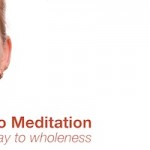


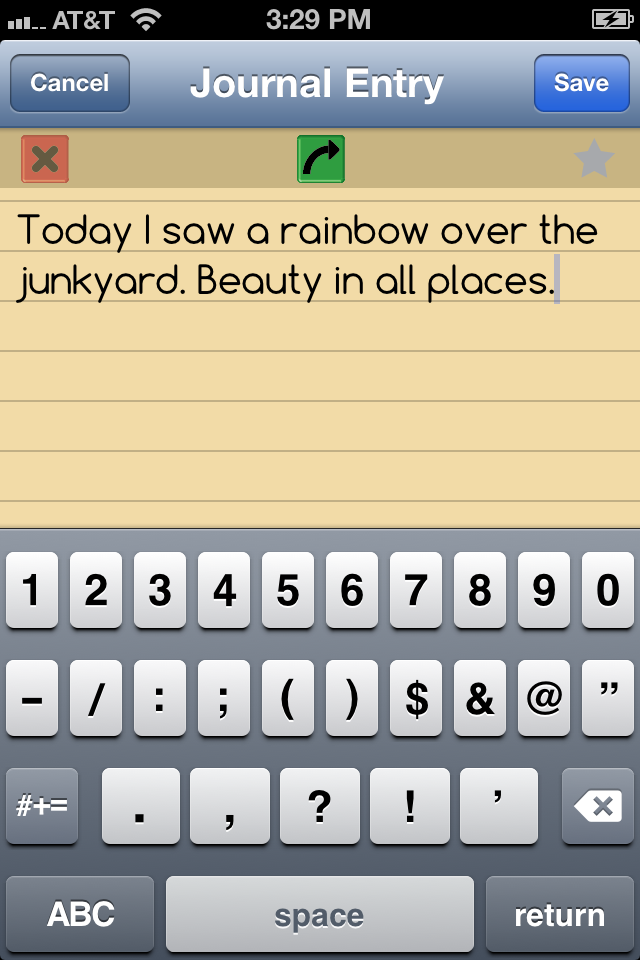


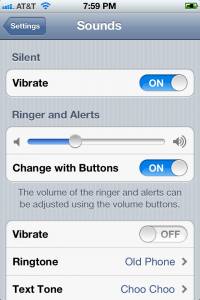

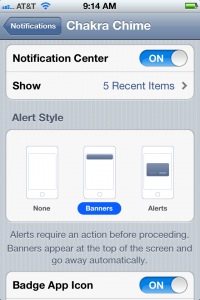
 D5 Creation
D5 Creation